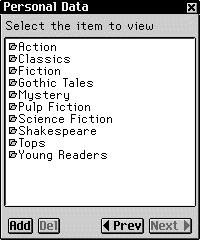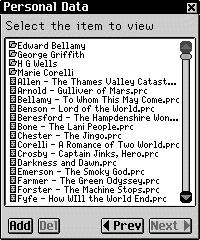| eBookMan | |
| Home Reversi Connect4 UnitCalc WorldTime SecureData | |
| eBooks | |
| Burroughs | |
| Links | |
| Links | |
Secure Data as a Bulk File Store.
One of the ways I'm using Secure Data is to store a few hundred books in one sdat database file. This lets my carry them on the eBookMan which I don't believe would be practical to do otherwise. All the books are arranged in a directory tree structure, divided up by category & author, and when I've read a book I can use the virtual delete function to remove it.
|
To set this up you basically create a directory tree on your local hard drive of all the files you want to put into an sdat file. Once you are done you run "sdcode -pr book b c:\mybooks\*" which will create a "book.sdat" file with a copy of the entire file collection (stored under the key "b"). You could also supply the "-c" flag which would compress the files, but for large book files I don't bother as they only compress around 10% and it slows the extract procedure on the eBookMan down quite a bit.
The current book.sdat file I'm using 73MB in size, and it is working well. Here is a sample file that has around 3 books in it so you can get a better idea if you want.
| Home | |
|
| |
| This page was last modified on May 27th 2009 | Page hits: 8,134 |